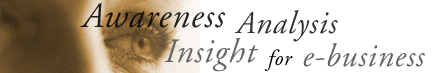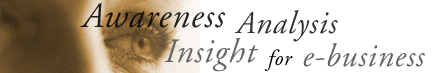|
|
 |
MarketDrive Technology
MarketDrive™ technology from I-Impact develops cause-and-effect models between business goals and drivers. By closely analyzing the many interrelated factors influencing an e-business, it allows executives and managers to take a proactive approach toward resource allocation, system optimization, and forecasting. MarketDrive brings measurability, predictability, and accountability to e-business, leading to increased revenues and profits.
With MarketDrive, you develop a comprehensive and logical picture of your business from a micro to a macro level. For example, you can identify the causes of subscription retention and banner-ad success, and understand how these factors affect revenue and ROI.
The MarketDrive architecture consists of three basic components:
- An E-commerce Data Hub that gathers data from site-related databases and other operation sources.
- An Application Framework containing sophisticated statistical and economic models to analyze the collected data.
- Client Services that offer easy, understandable access to the analytical results.
Whether you offer goods or services, for consumers or other businesses, MarketDrive eliminates the guesswork of managing an e-business and helps you drive your site to commercial success
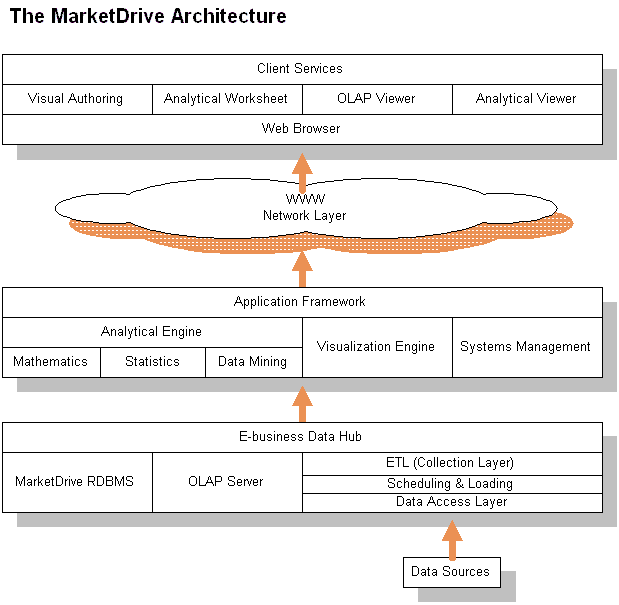
 E-business Data Hub E-business Data Hub
The Data Hub serves as the organization’s local e-business data repository. It supports the collection, storage, and pre-processing of massive amounts of data.
The Data Hub holds all the information needed for e-business reporting and decision support. This information is collected from a variety of enterprise data sources, including log files, the merchant server, the advertising server, the sales system, any legacy systems, the customer database, the enterprise data warehouse, and whatever other sources a given business may need.
The Data Hub consists of the following components:
- The MarketDrive relational database management system
- An Online Analytical Processing (OLAP) Server
- The Collection Layer
MarketDrive RDBMS
Each MarketDrive implementation uses a powerful third-party relational database management system (RDBMS) such as Microsoft SQL Server or Oracle Server. The RDBMS supports the storage, manipulation, and handling of large quantities of data.
OLAP Server
The OLAP Server provides a single, simple point for querying the Data Hub using a multidimensional cube model. It also supports OLAP browsing.
Extract, Transform, Load (ETL—Collection Layer)
The Collection Layer is responsible for populating the Data Hub on an ongoing basis. It consists of two logical pieces, the Scheduler and the Loader.
- The Scheduler collects data from multiple sources at designated intervals and stores it in the local repository. The data may go through processing, cleansing, and additional steps before it gets to the staging area.
- The Loader moves data in coordination with the other pieces of data, which are available to maintain accuracy within reporting and analysis. It also appends data to the existing warehouse.
Data Access Layer
Data collection is based on the Microsoft Data Transformation Services (DTS) tool. MarketDrive can gather data from any supported sources, including RDBMS/SQL tables, OLAP/MDX cubes, flat files, processed files, and so on.
MarketDrive allows DTS to be combined with additional executables to support additional functionality. This includes FTP file collecting, e-mail error notification, and Visual Basic and Java plug-in customization.
Application Framework
The framework is a shell into which I-Impact packages the vertical application required for each customer. Users then interact directly with that application.
The goal of the framework is to enable customization and technology deployment independently of the underlying platform. The framework is also the component that enables web delivery of applications and of the various components of MarketDrive. The framework supports dynamic HTML generation, networking services between the client and the server, data access services, and additional infrastructure services.
Analytical Engine
The Analytical Engine provides server-side mathematical, statistical, and data-mining functions. From the engine’s perspective, all three functions are similar, differing only in their underling algorithms.
- Mathematical calculations such as data preparation, mapping, and scheduling of such operations are performed by the Analytical Engine. Mathematical functions are also used to convert data from one format to the other, or to perform matrix arithmetic.
- Statistical functions are used to perform statistical operations (modeling) on a matrix.
- Data-mining functions are used to provide "black box" operations on matrices of data.
 Visualization Engine Visualization Engine
The Visualization Engine provides the back-office services needed to display information in the Analysis Viewer. It provides data loading, data access, and UI management for the client. This engine is based the proprietary MarketDrive scripting language, which permits rapid customization to meet individual customer needs.
Systems Management
The MarketDrive management component includes:
- Access control—passwords, automatic log-off, and time and location restrictions.
- User definition—adding and removing new users and setting their access attributes.
- System defaults—setting up system and user default values.
- Security control—monitoring and recording user activity.
- System global definition—defining data sources, locations, and the like.
Client Services
MarketDrive applications use a pure client-server model in which the user interface is implemented on the client by a set of downloadable Java applets. All other operations, such as calculations and data manipulations, are handled on the server.
The front end of the application includes applets for such user functions as the Analytical Worksheet and the Analysis Viewer. The back end is responsible for scheduling activities, calculations, data management, and storage, including the elements needed by the UI component. All logical communication between the client-side visual environment and the server-side execution environment happens via the framework infrastructure layer.
Visual Authoring Tool
The Visualization Engine in the application framework uses an object-oriented scripting language to define reports. The MarketDrive Visual Authoring tool leverages the capabilities of this scripting language to create the visual outputs that display the results of analysis operations, as defined in the Analytical Worksheet. Those visual representations are an external part of the system and can be modified by the customer using this high-level visual design tool.
Analytical Worksheet
A worksheet is a set of data sources and functions combined to form an analytical process. Worksheet results can be used by the Visual Authoring tool for display purposes.
Worksheets consist of data sources and functions.
- A data source is a set of data that can be used by a function. This data can be generated from a database, a flat file, or an OLAP cube. It can also be generated by another function or inserted manually. The data source can have multiple dimensions. The worksheet’s UI allows a data source to be viewed, charted, or set in many ways.
- A function is an execution that takes place on one or more data sources. Input and output parameters of a function can be modified, as well as its characteristics and results when applicable. In the mathematical sense, a function result is a data source. In the conceptual sense, function results can be data, segmentations, or predictions. A function implementation can include any mathematical, statistical, data-mining, or data-manipulation operation.
OLAP Viewer
The OLAP Server provides a multidimensional data structure (cube) for the system to use. The OLAP Viewer enables users to interact with that data, query it, and drill up and down in it to investigate the OLAP cube from multiple viewing points.
Analysis Viewer
The Visualization Engine allows the Analysis Viewer UI to embed any type of visual feedback and information from the system. The viewer can be used to display data from the Data Hub and OLAP Server, or from the private database where analysis results are stored. Most users will interact with the system only through this visualization output.
 For more information For more information
To find out more about how MarketDrive can help your company maximize the value of its e-business, contact us.
© 2000 I-Impact, Inc. I-Impact, Impact Analyzer, Impact Reporter, E-business Data Hub, MarketDrive, and the I-Impact logo are trademarks and/or service marks of I-Impact, Inc. All other product names mentioned herein may be trademarks of their respective companies.
|
|